Twitter Video Downloader
The app, once created to share text messages and photos, has progressed noticeably over the past few years. And now Twitter users have much more opportunities and a variety of content than before. With the ability to upload videos to the platform, a lot has changed, and now this content is one of the most popular and beloved by users.
You can spend hours watching your favorite clips on TWT, but what if you want to watch them without an internet connection? There is no possibility to download directly from the platform, it is unsafe to install additional programs and provide your personal data. What to do? We came up with everything for you!
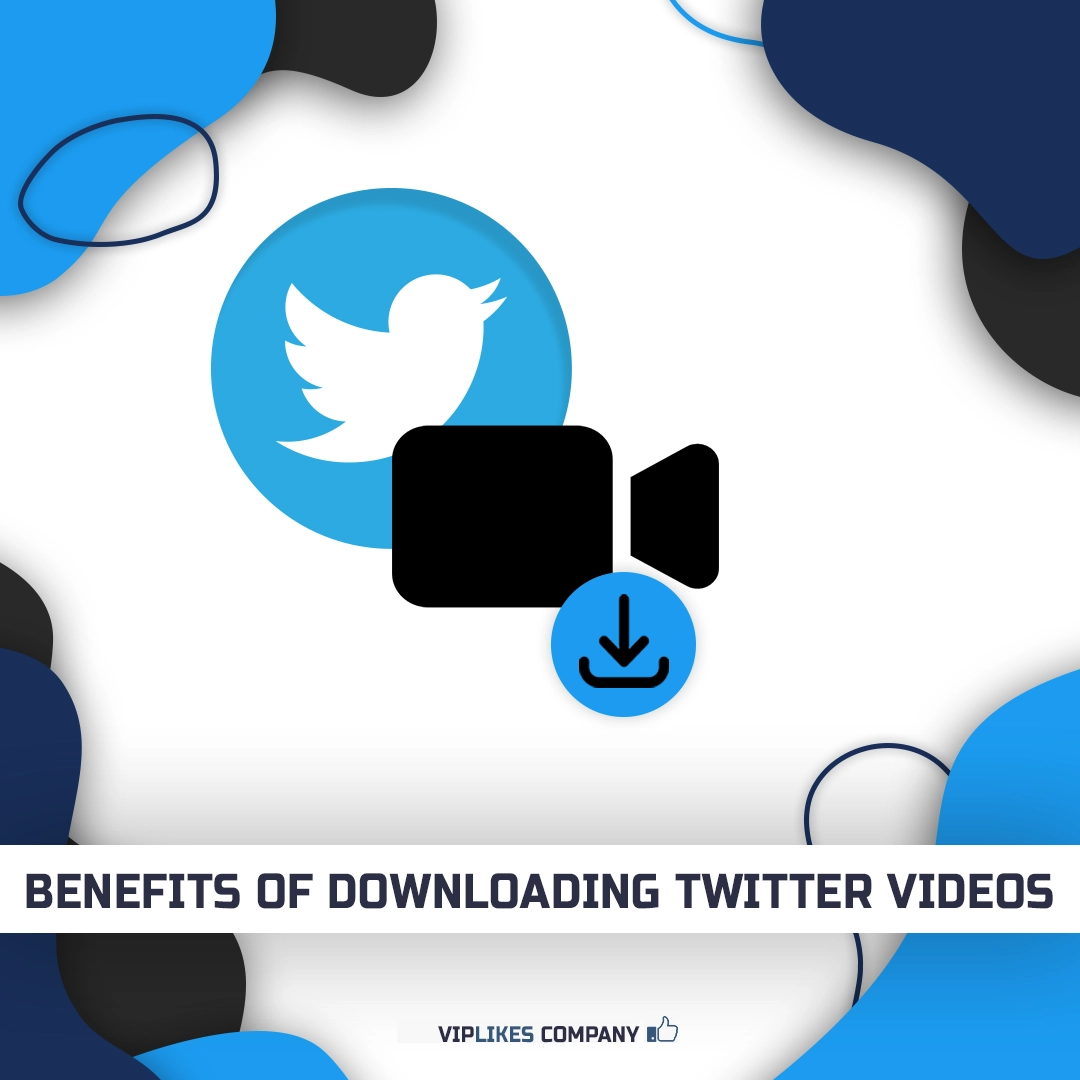
We at Viplikes have developed the best free online video downloader for our site visitors and customers who have previously bought followers, likes or anything else.
It is available to absolutely everyone and from anywhere in the world where you have an internet connection. No third-party programs and applications, everything is confidential and anonymous on our website.
With our tool, you can discover new facets of TWT and watch your favorite videos without watermark wherever you want offline: on a train, plane, by the sea or on top of a mountain.
It doesn't matter where you are now, as long as you have downloaded clips in advance and can enjoy them at any time.
What is no less pleasant, all clips are saved in MP4 format. This means that you do not have to look for additional converters for different formats, this is already available from us.
As for the quality, it is original. What does it mean? Let's look at an example: a user has downloaded 720p, which means that our service will offer you to get it in HD quality.
Same with 4k and full HD. So if you want a higher quality than HD, choose the best clip.
Important detail : saving from a private account is not available. We strongly do not recommend deceiving the privacy system and violating the security of the user who has made his profile private.
However, if this account is yours, you can make it public, get a clip and make it private after a couple of minutes.

.webp)
Let's move from words to deeds! We have prepared a step-by-step guide for successful saving from our site. Follow these simple steps to get the video to any of your devices (PC or smartphone).
1. Copy the link on the web TWT version. If you are using a mobile app, select share and copy the link.
2. Enter the URL into the box and click the big green button. Next, pass the security check and wait for the result.
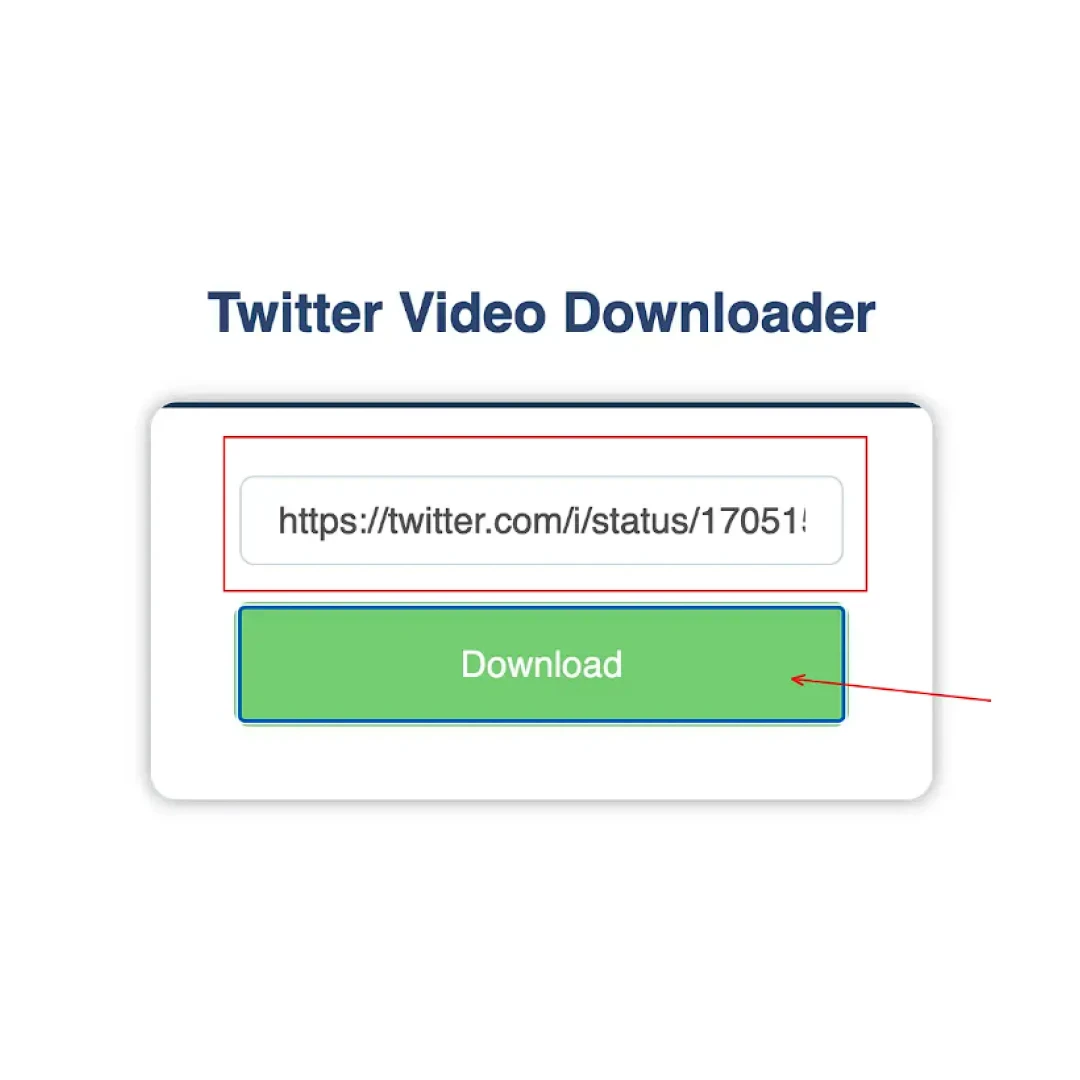
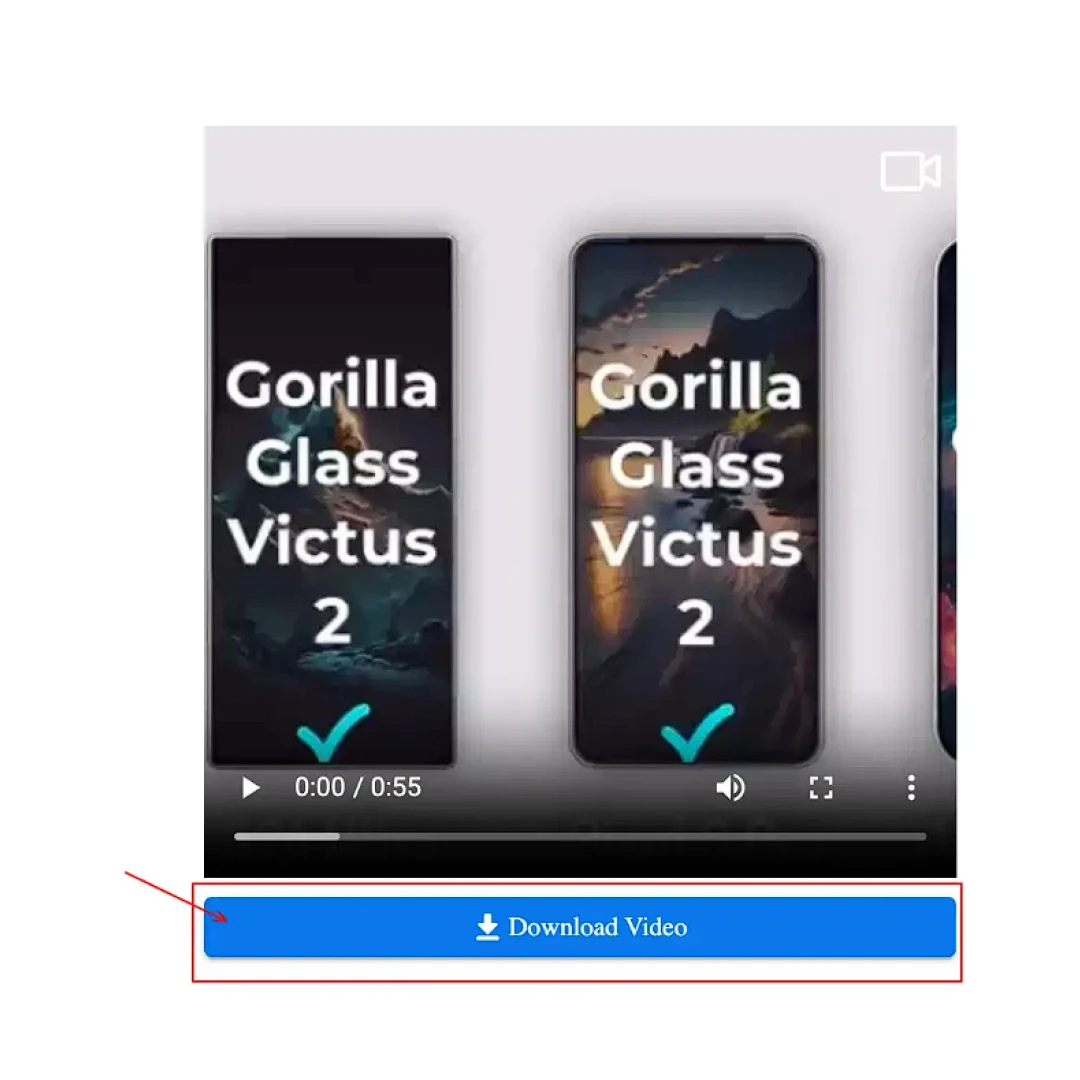
3. You’ll see the cover of the clip. If this is what you need, click Download. Automatic saving to Files (on smartphones) or to Downloads folder on PC. That's all!
If you need help or advice at any stage, please write to us in a chat or email at any time of the day. We’ll help you solve the problem and give you advice if necessary. Our managers are here to help and support you around the clock.
How we will work with You:
We receive Your Order
Immediately Our Specialist start working on Your Page
After 1 minute You will see First Results of our work
In 3-5 days Your Order will be complete